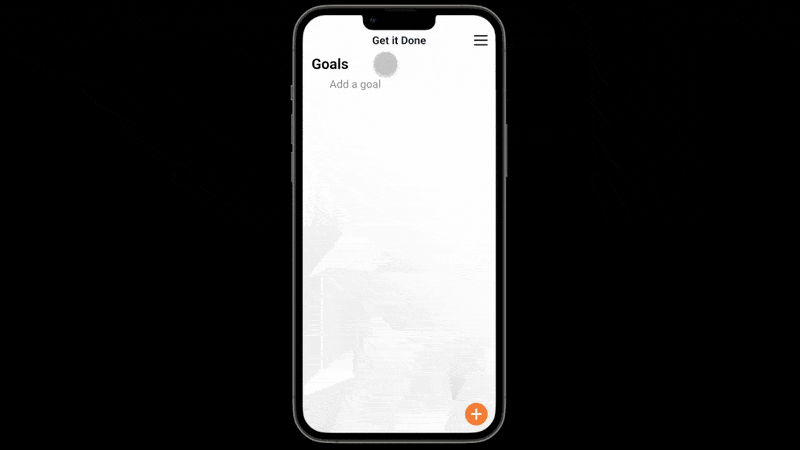
Long-term project motivation.
Achieve your long-term goals through customized to-do lists, deadlines, and partner accountability.
Project Type: End-to-end
Roles: Sole UX/UI Designer
Duration: June – July, 2022
Tools: Notecards + pen, Google Forms, Figma, Lookback.io
Introduction
The Story Begins…
In an increasingly fast-paced world, staying motivated and achieving personal or professional goals can be a challenge. Get It Done is a goal-setting and motivation app designed to help users break down their aspirations into manageable steps, track their progress, and stay accountable. By analyzing user behavior and feedback, this study aims to assess the app’s impact and effectiveness in helping individuals turn their goals into achievements.
Motivation & Goals
Motivation & Goals
- Enhance Productivity – Provide users with a structured system to set, track, and achieve their goals efficiently.
- Improve Motivation – Incorporate features like progress tracking, rewards, and reminders to keep users engaged and motivated.
- User-Friendly Experience – Create an intuitive and visually appealing interface that makes goal-setting easy and enjoyable.
- Social Features – Enable users to share goals, challenge friends, and keep each other accountable.
Research
The Plan
The Plan
Summary:
I am creating an app to help motivate people to achieve their goals. Users can input their own goals and subgoals, set reminders to work at a certain time, receive inspiring quotes, and get rewarded when they complete a goal. This app would target users who have major life goals they want to accomplish, like buying a house or getting a new job, and struggle to stay motivated.
Research Goals:
I hope to learn what kinds of goals my users want to accomplish, what motivates them to make progress, how they feel about using apps for goal setting, and what kinds of features users might like in such an app.
Research Methods For Each Goal:
I will interview participants to gather data from a wide spectrum of users about the concepts above.
Research Questions:
- What kinds of features would you like to see in a motivation app?
- What are some major goals you would like to accomplish?
- What motivates you to make progress toward a goal?
- Have you ever used an app for goal setting or tracking to-dos?
- If so, how did you feel about using that app?
Participants:
I will focus my research on people who can clearly define a major life goal they would like to accomplish.
Timeline:
- Week 1: Create survey and share it with participants.
- Week 2: Gather and analyze data to infer insights. Organize insights into visualized data.
- Week 3: Generate an app prototype.
- Week 4: Run usability testing with users. Gather feedback about the app.
- Week 5: Iterate on the design and run the test with users again.
Unknowns:
- Will I be able to find a sufficient number of research participants?
- Do people want or need a motivation app?
- Will the app be marketable?
Context & Constraints
Context & Constraints
Simple & Intuitive Design – The user interface must be easy to navigate, allowing quick goal updates without distractions.
Privacy & Security – User data must be stored securely, with minimal required personal information and optional cloud synchronization.
Cross-Device Compatibility – The app should work seamlessly across mobile and desktop platforms, ensuring users can access their goals whenever needed.
Minimal Time Commitment – Users should be able to log progress and update their goals in under a minute to encourage consistent engagement.
Offline Accessibility – The app should function without internet access to accommodate users who work in remote environments or prefer offline goal tracking.
Research Goals
Research Goals
- Understand User Motivation – Identify what drives users to set and track goals and what factors contribute to their success or failure.
- Analyze Engagement Patterns – Determine how frequently users interact with the app and which features keep them motivated.
- Assess Offline Usage Needs – Explore how users interact with the app in environments with limited or no internet access.
- Evaluate Habit Formation – Study how the app supports users in forming and maintaining new habits over time.
- Gather Privacy & Security Concerns – Identify user expectations regarding data storage, encryption, and cloud synchronization options.
Assumptions
Assumptions
- Consistency – Users are looking for a structured way to set and track goals but may struggle with consistency.
- User-Friendly – Many users prefer an app with minimal distractions and a straightforward interface.
- Remote Use – Offline functionality is a valuable feature for a subset of users with limited internet access.
- Customization – Motivation varies from user to user, and customization options (e.g., reminders, rewards, or social features) may improve engagement.
The Interviews
I interviewed 5 participants about their long-term goals. The biggest 3 insights were:

Accountability
All 5 participants mentioned some form of social, community, or partner engagement to keep them accountable.
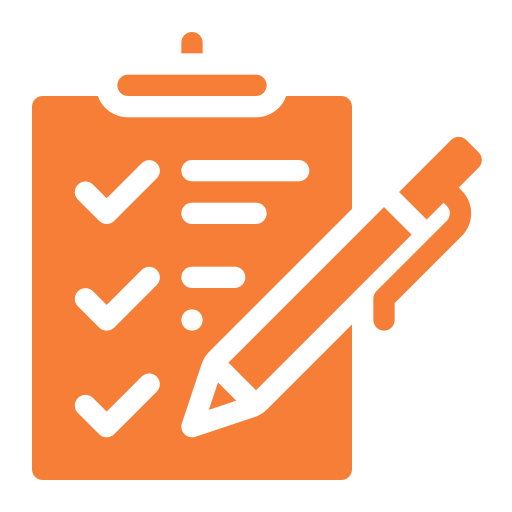
Task Breakdowns
3 participants wanted to be able to break tasks down into subtasks, making large projects more digestible.
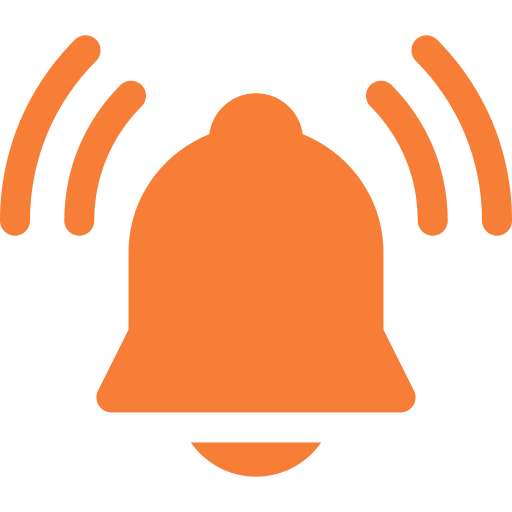
Push Notifications
4 participants believed reminders or notifications would help keep them on track.
Results: Participants provided valuable insights into what features would help them most. Other creative ideas included a progress bar, motivational quotes, and a reward system (such as points or restricted access to other apps until you complete a goal).
User Persona

Alex – The Ambitious Analyst
Age: 32 | Occupation: Government Analyst | Needs: Balancing work and life goals, staying motivated
Alex is a dedicated government analyst working in a high-security SCIF. Despite his demanding job, he is focused on achieving several long-term goals: paying off his car, buying a house, and training for his first marathon. Balancing work and personal aspirations can be challenging, but Alex is determined to stay on track. He needs a goal-setting tool that fits his structured lifestyle—one that works offline, keeps him accountable, and helps him make steady progress toward financial freedom, homeownership, and physical fitness.
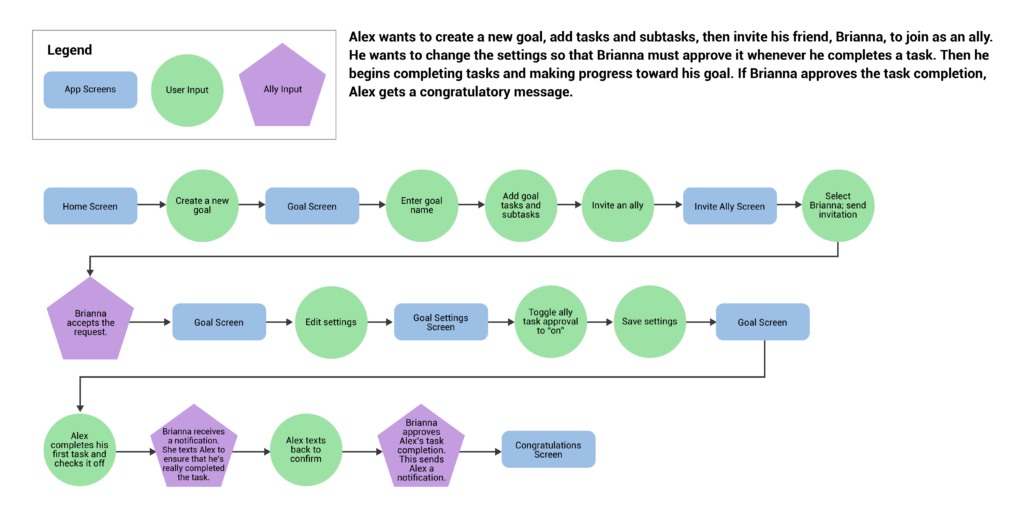
Empathy Map
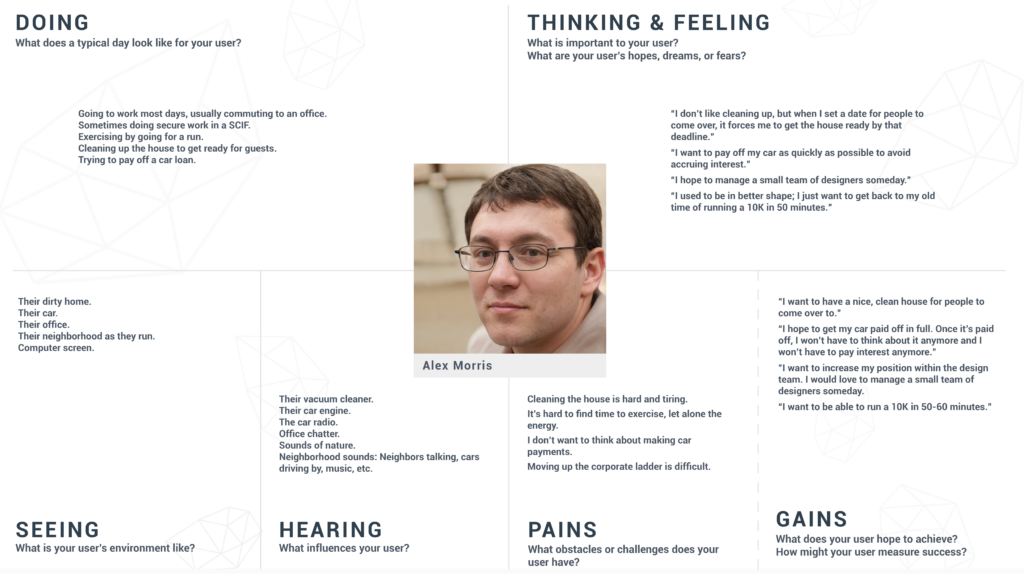
Storyboard
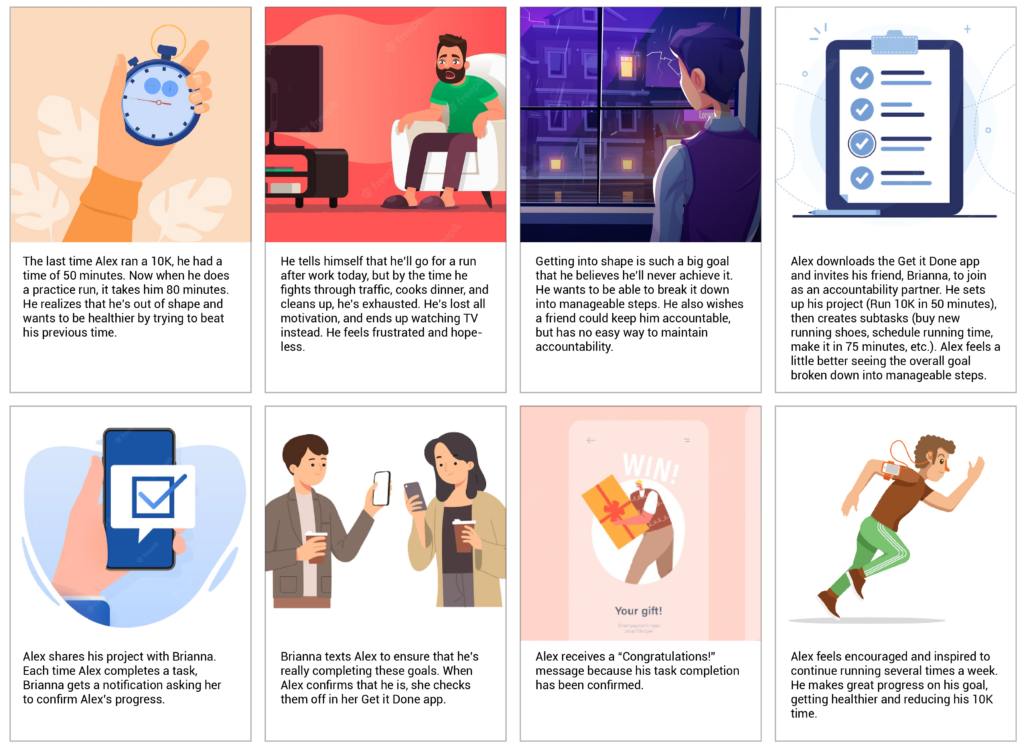
Insights
Insights
All of my participants had goals—whether financial, personal, or professional—but staying motivated was a common challenge. Participants had diverse aspirations, including paying off a car loan, buying a house, running a 10K in 50 minutes, managing a design team, and earning a master’s degree.
Users suggested valuable features to enhance motivation and accountability, such as:
- Reminders & Calendar Integration – Push notifications and scheduling tools.
- Task Breakdown – A structured system for dividing goals into smaller, more manageable steps.
- Accountability Features – Options to share progress with friends or set reminders for check-ins.
- Push Notifications – Timely reminders to keep users engaged.
- Calendar Integration – Set deadlines and establish goals with reminders.
- Progress Bar & Milestones – Visual tracking to show how far they’ve come.
- Notetaking – A space to jot down thoughts, plans, or helpful links.
- Resource Center – Educational videos and insightful articles to hack your own brain.
- Reward System – Encouragement and incentives for completing tasks.
- Motivational Quotes – Sayings to encourage and inspire.
These insights highlight the universal struggle of achieving your goals and the need for personalized tools to stay on track.
Lo-Fi Prototypes
Sketches
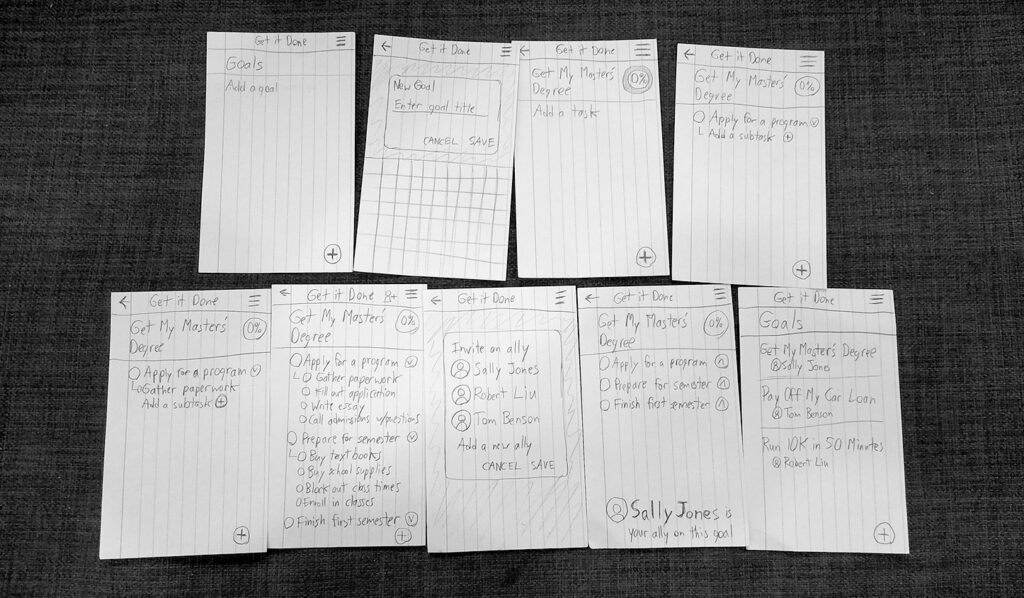
Wireframes
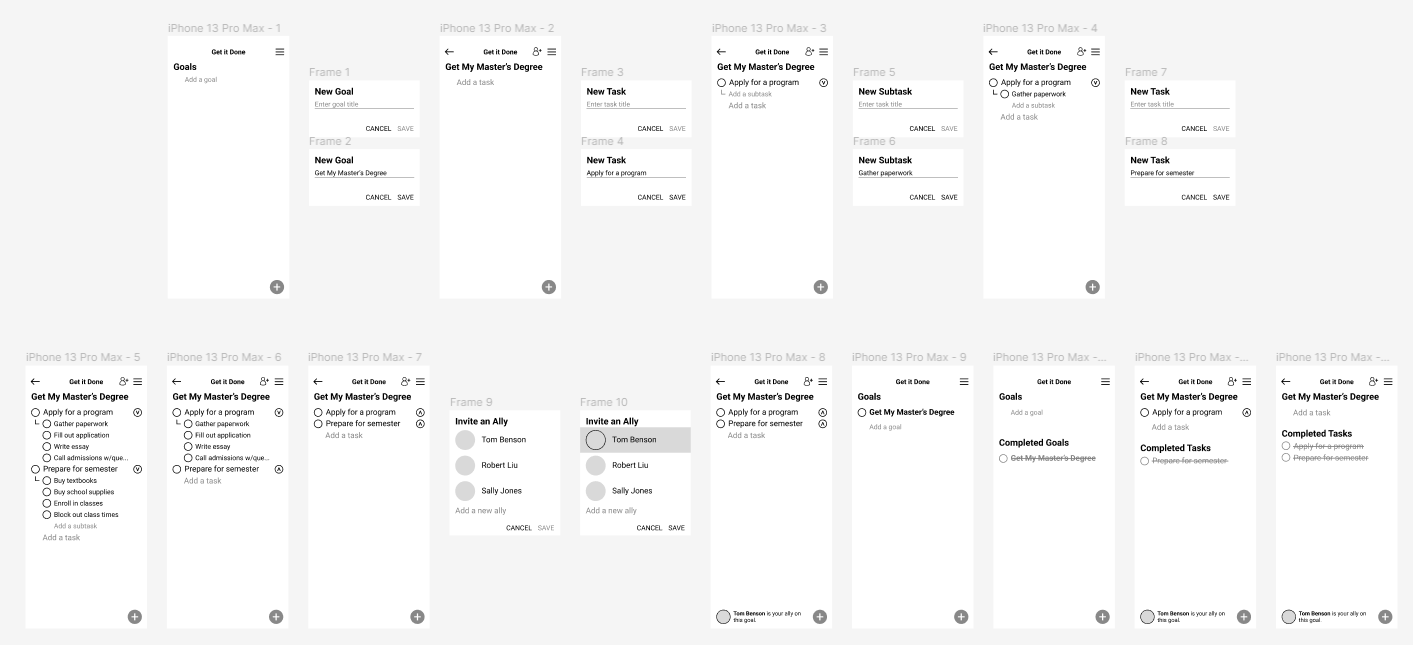
Branding
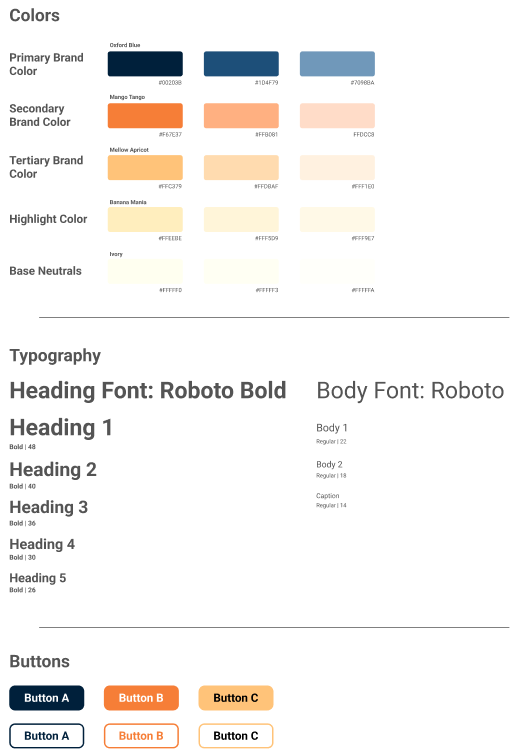
Hi-Fi Prototypes
Full Prototype
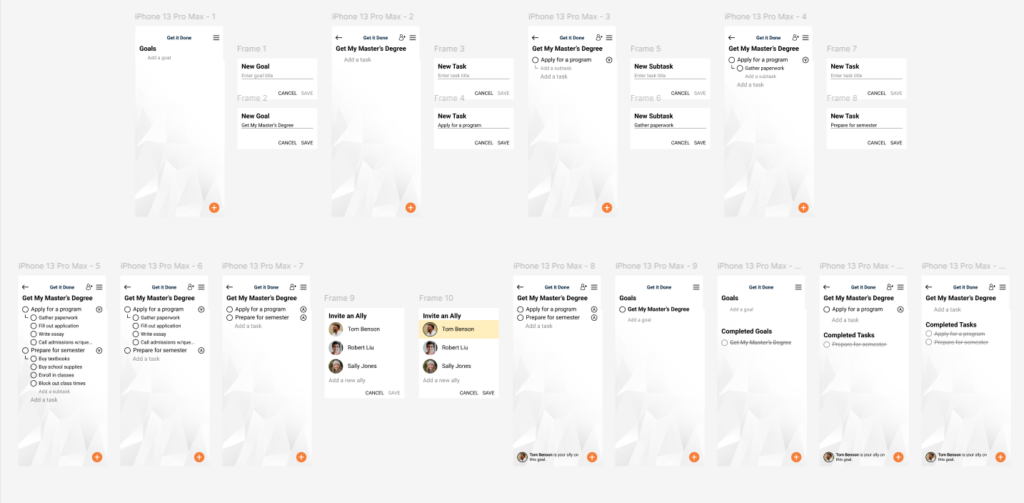
Clickable Prototype
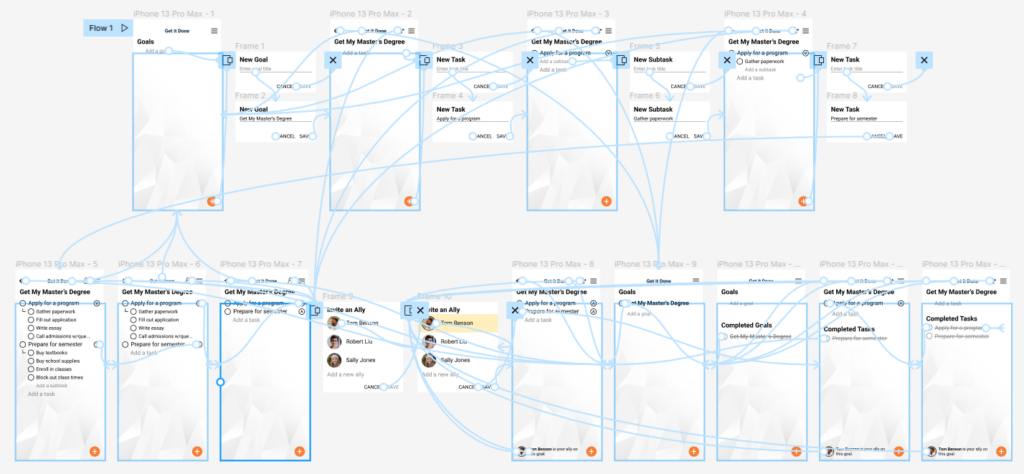
Iteration
Usability Testing & Results
Usability Testing & Results
Testing Process
I tested the prototype with 3 users to evaluate ease of use, navigation, and overall functionality. The test focused on how quickly users could create goals, add tasks and subtasks, and interact with the interface.
Key Findings
- Clickable Text Input Area:
- One user repeatedly tried to click on the empty space at the end of the input field instead of the “Add text” prompt.
- Ease of Goal Creation & Task Management:
- All users quickly and successfully created goals and added tasks and subtasks.
- The workflow was intuitive, and no major difficulties were encountered.
- Age-Related Differences in Navigation:
- Younger users found features and navigated the interface quickly.
- Older users took more time to locate and tap on elements.
Recommendations
- Conduct further testing with a larger, more diverse group to refine accessibility and overall experience.
- Expand the clickable area for text entry to enhance usability.
- Improve visual cues and button contrast for better accessibility, especially for older users.
Outcomes
Outcomes & Lessons Learned
Outcomes & Lessons Learned
Outcomes:
- Enhanced Usability: Expanding the clickable text input area improved navigation.
- Effective Goal Management: Users easily created goals and tasks, confirming an intuitive workflow.
- Age-Related Differences: Younger users navigated quickly, while older users needed more visual guidance.
- Actionable Improvements: Planned refinements include better accessibility, clearer visual cues, and a potential onboarding guide.
Lessons Learned:
- Simplicity vs. Functionality: A clean design works well but should also be inclusive and easy to navigate for all users.
- Small Design Tweaks Matter: Minor usability issues can impact the experience.
- User Diversity Requires Consideration: Different age groups interact differently, emphasizing the need for accessibility.
- Early Testing is Key: Even a small test group provided valuable insights for improvement.